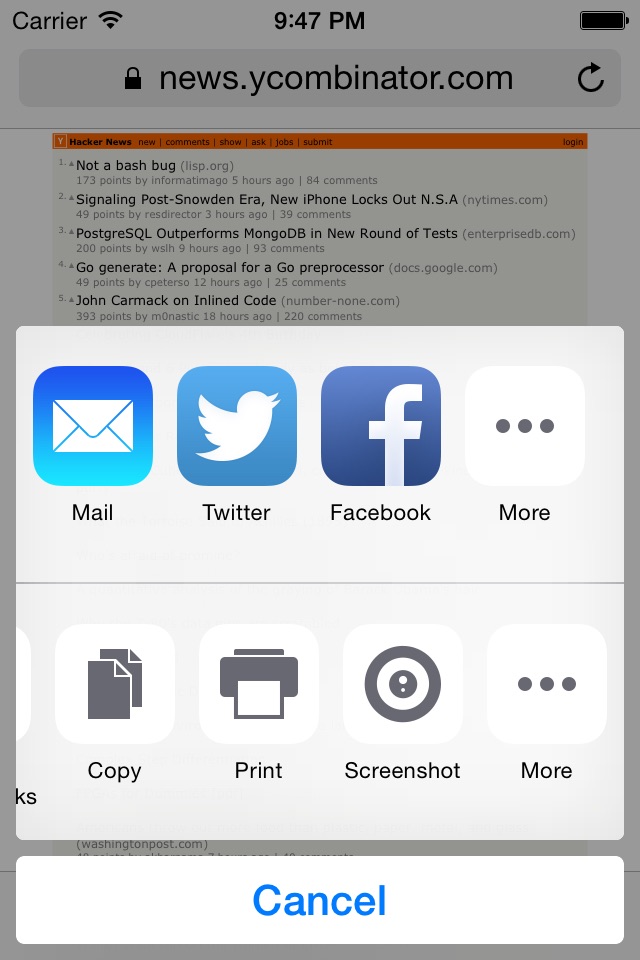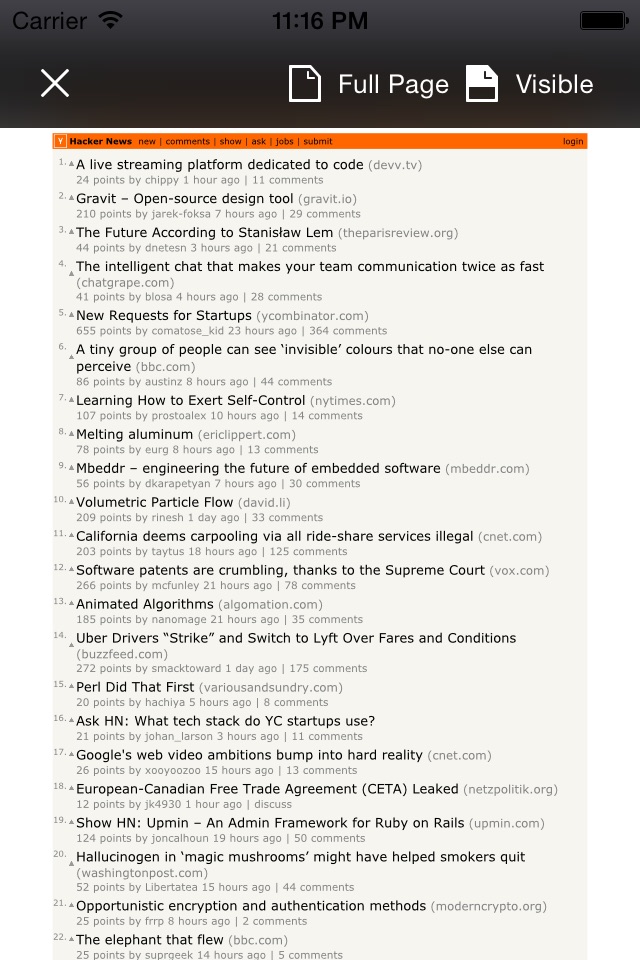send link to app
Awesome Screenshot for Safari app for iPhone and iPad
4.4 (
5984 ratings )
Utilities
Productivity
Developer: Diigo Inc.
Free
Current version: 1.5.1, last update: 1 year agoFirst release : 18 Sep 2014
App size: 10.78 Mb
Awesome screenshot for Safari provides a screenshot extension for Safari on iOS 8.
It streamlines the following process:
1. Take screenshot in Safari. It even supports taking full page screenshot.
2. Annotate screenshots with line, circle and other annotation tools.
3. Save the screenshot to Photo or Share to anywhere you want.
Pros and cons of Awesome Screenshot for Safari app for iPhone and iPad
Awesome Screenshot for Safari app good for
Using them on my desktop, now found on appstore and was happy to find it. Highly recommended app. Thx to all team.
It does its job and makes full length screenshots much easier. The only downside is that once you save your screenshot, it leaves the site and takes you back to the home screen. They need to work on that flow. It becomes a bit of a hassle, but still worth it.
Wow works swell and,- Easy to use but;
I read prev reviews and sounded like worth a try-; Perhaps Im wanting too much- but;
What I personally seek to do is to capture the moments image from a live streaming webcam on safari-; This doesnt do that, _Everything beautifully except the image; Otherwise a top rating but-; For why I downloaded is no use (bummer-); Thanks though-!!_
Why cant I delete multiple photos from your app its so ridiculous to delete them one by one.
If youre a person that needs to capture and annotate a lot of graphical images or text this app truly is awesome. Easy to use, intuitive, and includes many features to let you really annotate, point, circle, box, underline, text, or draw, on any screenshot / capture. Very nice.
When I initially looked at the apps last update date, which was Jan 2015, I had reservation. I wonder how it would perform under iOS 9 1.5 years later. Then I was amazed! Thank you!
Some bad moments
I just started using this app and am already frustrated and ready to delete it. First off the instructions in Safari do not take me to the path it says it does. Also if I want to take consecutive screenshots of several pages I have to start over every time. Not what I had hoped for. Looks like its not the app for me.
While using the app most of the time when I "screenshot" it the website turns out to have formatting errors
Dont know whose fault this is, but its more than 1 website, had the entire Apple webpage be blank
Please add the ability to annotate any photo in the photo library, as an extension for editing photos as well :)
Great app overall. I find myself using it a lot more then I thought I would. The only thing missing from this great app is highlighting. Hopefully in the next update.
Ive been looking for this kind of apps for long as I do want to save a whole website that somehow stuns me. Now I have one , thank you.
Ive been looking for something like this for a long time. I just downloaded and it seems to work great! Thanks a lot, you guys are Awesome!